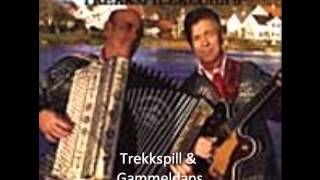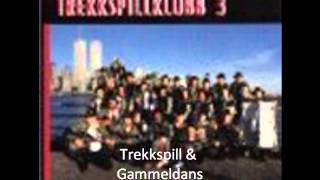????️ Step by step color grading tutorial for beginners in DaVinci Resolve 20! Learn cinematic video editing and transform your RAW or LOG footage into stunning, professional-quality films - saving hours of trial and error, even if you’re just starting out. You’ll see me color grade several different shots, step by step, so you understand exactly how each tool works in practice.
???? Davinci Resolve Editing Workflow (+ CST node and project settings):
▸ https://youtu.be/i9O1fQtOb6M
???? Iceland Cinematic Series Playlist:
▸ https://www.youtube.com/playlist?list=PLyPGnU5iNzLy39YQWYgnSVIKGhPTZmxPN
???? Check out the camera gear I used to capture this footage:
▸ https://youtu.be/k858DITfNMk
???? Support & connect:
If you'd like to support my creative journey or see behind-the-scenes content:
☕ Buy me a coffee → https://www.buymeacoffee.com/shotbyreality
???? Instagram → https://instagram.com/shot_byreality
???? Subscribe for more!????
⏱ Chapters:
00:00 Preview & Overview
00:31 Setup - Color Space Transform (CST) & Node Tree
01:47 Shot 1: Contrast & Exposure
04:22 Shot 1: Color Correction - Saturation & Color Boost
06:16 Shot 1: White Balance
07:04 Shot 1: Hue vs Sat & Sharpness
09:31 Shot 2: Contrast & Exposure
11:22 Shot 2: Color Correction - Saturation & Color Boost
12:36 Shot 2: Hue vs Sat
13:24 Shot 2: Style/Look - WB & Log Wheels
14:11 Shot 2: Hue vs Hue - Changing Water Color
15:08 Shot 3: Contrast & Exposure
17:31 Shot 3: Color Correction - Saturation, Color Boost & WB
18:23 Shot 3: Sharpness & HDR Wheels - 3D Water Look
19:49 Shot 4: Hue vs Lum (Luminance Curve)
20:49 Pro Tip: Power Windows & Tracking
23:08 How to Copy/Paste Color Grading to All Clips
23:46 Wrap Up & Next Steps
???? Gear I use:
▸ Camera: Blackmagic Pocket Cinema Camera 4K → https://amzn.to/45Pd6XO
▸ Camera (POV/vlog): GoPro HERO11 Black → https://amzn.to/4n1YoDS
▸ GoPro Media Mod → https://amzn.to/4myV7Mi
▸ Lens: Olympus M.Zuiko 12‑100mm f/4.0 IS PRO → https://amzn.to/4mTUoWx
▸ Mic: DJI Mic 2 → https://amzn.to/45R5HqX
▸ Tripod: Sirui SH-15 → https://amzn.to/3Jz9qBZ
▸ Hoya CIR-PL HD MkII → https://amzn.to/47bj3Rf
▸ Hoya HD MkII IRND8 → https://amzn.to/3HWFbo9
▸ Hoya HD MkII IRND64 → https://amzn.to/4n1cKnZ
▸ Rig: SmallRig Cage → https://amzn.to/3JtKL1X
▸ Matte box: SmallRig Mini Matte Box → https://amzn.to/3UO0RWp
▸ Bag: Tenba Cineluxe 21 Backpack → https://amzn.to/3UKpN15
▸ Disc: Samsung SSD T7 Shield 2TB → https://amzn.to/424A1NF
▸ Editing software: DaVinci Resolve Studio
???? As an Amazon Associate I earn from qualifying purchases - it helps support the channel at no extra cost to you. This video is NOT sponsored.
ℹ️ About this video:
In this DaVinci Resolve color grading tutorial, you'll learn how to transform ungraded RAW (BRAW) footage into cinematic video using essential tools like lift, gamma, gain, and HDR color wheels. I'll break down the complete workflow for beginners - from balancing exposure and white balance, through adjusting shadows, midtones, and highlights, to adding color contrast and that final filmic polish.
Whether you film landscapes, travel, people, or cityscapes, these color grading techniques work for any genre. Everything is captured on BMPCC4K in Iceland and graded by a one-man crew, with no stock footage or artificial effects - just real moments, authentic color, and a proven workflow you can follow step by step.
(Tutorial recorded in DaVinci Resolve Studio 20, but all techniques also work in the free version.)
???? Filmed and edited by Kamil Gumula / Shot by Reality
????Let your films be Shot by Reality.
#davinciresolve #colorgrading #filmmaking
???? Davinci Resolve Editing Workflow (+ CST node and project settings):
▸ https://youtu.be/i9O1fQtOb6M
???? Iceland Cinematic Series Playlist:
▸ https://www.youtube.com/playlist?list=PLyPGnU5iNzLy39YQWYgnSVIKGhPTZmxPN
???? Check out the camera gear I used to capture this footage:
▸ https://youtu.be/k858DITfNMk
???? Support & connect:
If you'd like to support my creative journey or see behind-the-scenes content:
☕ Buy me a coffee → https://www.buymeacoffee.com/shotbyreality
???? Instagram → https://instagram.com/shot_byreality
???? Subscribe for more!????
⏱ Chapters:
00:00 Preview & Overview
00:31 Setup - Color Space Transform (CST) & Node Tree
01:47 Shot 1: Contrast & Exposure
04:22 Shot 1: Color Correction - Saturation & Color Boost
06:16 Shot 1: White Balance
07:04 Shot 1: Hue vs Sat & Sharpness
09:31 Shot 2: Contrast & Exposure
11:22 Shot 2: Color Correction - Saturation & Color Boost
12:36 Shot 2: Hue vs Sat
13:24 Shot 2: Style/Look - WB & Log Wheels
14:11 Shot 2: Hue vs Hue - Changing Water Color
15:08 Shot 3: Contrast & Exposure
17:31 Shot 3: Color Correction - Saturation, Color Boost & WB
18:23 Shot 3: Sharpness & HDR Wheels - 3D Water Look
19:49 Shot 4: Hue vs Lum (Luminance Curve)
20:49 Pro Tip: Power Windows & Tracking
23:08 How to Copy/Paste Color Grading to All Clips
23:46 Wrap Up & Next Steps
???? Gear I use:
▸ Camera: Blackmagic Pocket Cinema Camera 4K → https://amzn.to/45Pd6XO
▸ Camera (POV/vlog): GoPro HERO11 Black → https://amzn.to/4n1YoDS
▸ GoPro Media Mod → https://amzn.to/4myV7Mi
▸ Lens: Olympus M.Zuiko 12‑100mm f/4.0 IS PRO → https://amzn.to/4mTUoWx
▸ Mic: DJI Mic 2 → https://amzn.to/45R5HqX
▸ Tripod: Sirui SH-15 → https://amzn.to/3Jz9qBZ
▸ Hoya CIR-PL HD MkII → https://amzn.to/47bj3Rf
▸ Hoya HD MkII IRND8 → https://amzn.to/3HWFbo9
▸ Hoya HD MkII IRND64 → https://amzn.to/4n1cKnZ
▸ Rig: SmallRig Cage → https://amzn.to/3JtKL1X
▸ Matte box: SmallRig Mini Matte Box → https://amzn.to/3UO0RWp
▸ Bag: Tenba Cineluxe 21 Backpack → https://amzn.to/3UKpN15
▸ Disc: Samsung SSD T7 Shield 2TB → https://amzn.to/424A1NF
▸ Editing software: DaVinci Resolve Studio
???? As an Amazon Associate I earn from qualifying purchases - it helps support the channel at no extra cost to you. This video is NOT sponsored.
ℹ️ About this video:
In this DaVinci Resolve color grading tutorial, you'll learn how to transform ungraded RAW (BRAW) footage into cinematic video using essential tools like lift, gamma, gain, and HDR color wheels. I'll break down the complete workflow for beginners - from balancing exposure and white balance, through adjusting shadows, midtones, and highlights, to adding color contrast and that final filmic polish.
Whether you film landscapes, travel, people, or cityscapes, these color grading techniques work for any genre. Everything is captured on BMPCC4K in Iceland and graded by a one-man crew, with no stock footage or artificial effects - just real moments, authentic color, and a proven workflow you can follow step by step.
(Tutorial recorded in DaVinci Resolve Studio 20, but all techniques also work in the free version.)
???? Filmed and edited by Kamil Gumula / Shot by Reality
????Let your films be Shot by Reality.
#davinciresolve #colorgrading #filmmaking
- Category
- ICELAND
- Tags
- davinci resolve, davinci resolve color grading, davinci resolve tutorial
Commenting disabled.